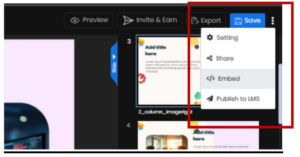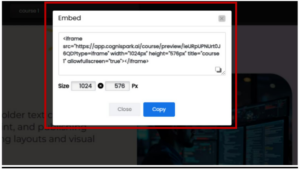Once the course is ready, you can embed it.
Click on the three dots and select Embed. A screen will appear displaying an embed code. You can copy this code and paste it into another website or platform. Embed allows you to insert your course directly into a webpage, enabling others to view it without leaving that site.
Additionally, you’ll see options to adjust the width and height in pixels, which control the size of the course window on the page.