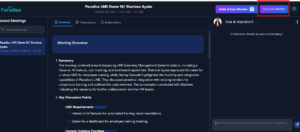1) Invite and Earn Minutes:
When a user invites another person using the “Invite and Earn Minutes” option, the user receives 100 bonus minutes for each invited email ID

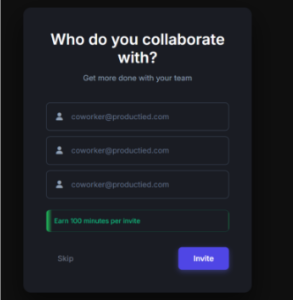
2) Upgrade to PRO:
Users can upgrade their plan to unlock additional meeting minutes

3) Get Teams App:
If User have signed up via the website and have not directly installed the app in Microsoft Teams, user can do so by clicking the “Get the Teams App” button to install the Meeting Assistant in Teams

4) Connect Calendar:
If Eva is not joining your scheduled meetings, you will see the “Connect Calendar” option on the Summary page. Click on it to sync your Gmail or Outlook calendar with the AI Meeting Assistant