1) “Free AI Meeting Assistant”/ Edit Page: Update prompts or meeting assistant settings
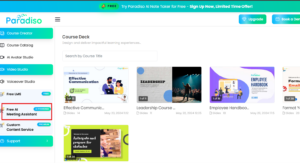

2) Edit Summary Instructions: Customize how your Meeting summary is structured

3) Email Instructions: Modify the Instruction of email cards sent in Teams chat

4) Meeting History: Search and delete meetings using the 🗑️ Delete icon

5) Join Meeting Manually: Paste a meeting link → click Join → Eva joins automatically

6) Upcoming Meetings: View upcoming scheduled meetings

7) Summary Language: Change your preferred summary language


