The Profile switches local plugin offers the user a convenient way to switch the html editor in LMS forms on/off from the settings block without having to edit the user profile.
This editor switch may be particularly useful for turning the editor off when adding/editing content that may muck up by the editor filters (such as css and javascript).
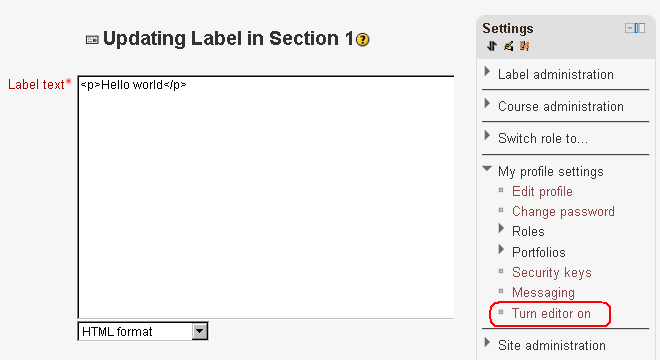
The editor switch in the settings block – Editor ON

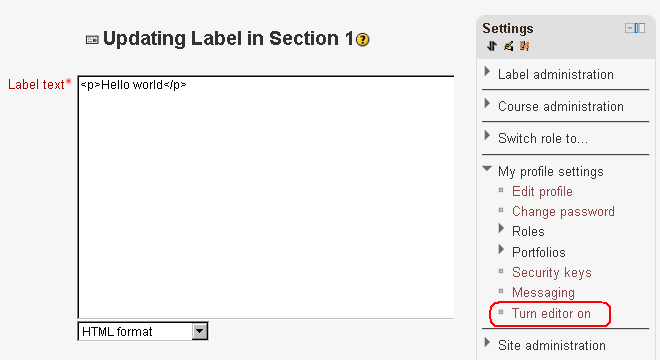
The editor switch in the settings block – Editor OFF
Contents
Installation
Git clone
- Type the following command in the root of your LMS install: git clone git://github.com/itamart/lms-local_profileswitches.git local/profileswitches
- Add /local/profileswitches to your .git/info/exclude.

