-
- The purpose of the feature is that the user will get his score through the score.
- The Level-up means to increase or improve something in order to make it the same as other things of its type.
- The user will get to know the progress and ranking of learner as well he can get to know his position in the list in terms of progress.
- The block Level up! allows teachers to give students experience points for actions in the course room. For example, points can be awarded for writing a forum post, for submitting a solution to an assignment, for creating a database or glossary entry, and much more. The actions and events for which points are awarded are defined through rules.
- Students can thus gain experience points through course room activities and, if they have enough points, they can move on to the next level. An anonymous ranking list shows how good they are in relation to the other course participants, how many points they have already collected, and their progress.
The aim of Level Up! is to use gamification elements such as collecting points, reaching levels, and ranking lists to increase the motivation of the students to interact with the learning content and to become active in the course room.
- It displays their current level and progress towards the next level.
- It adds an element of gamification to a course.
- Engage your learners by enabling them to gain experience points and level up in their courses.
Features
- Automatically captures and attributes experience points to users’ actions
- Block that displays current level and progress towards next level
- Report for instructors to get an overview of their users’ levels
- Notifications to congratulate users as they level up
- A ladder to display the ranking of the users
- Ability to set the number of levels and the experience required to get to them
- Images can be uploaded to customize for the appearance of the levels
- The amount of experience points earned per event is customizable
- Page to display the list of levels and a description
- Experience points are earned per course
- An event is fired when a user levels up (for developers)
How does it work:
There are two ways we can use the level up points.
We defined it as:
1. Course level
2. Site level
– To set the setting admin need to site setting add level up text in the search bar and hit the enter.
– Under general setting look for the ‘Where are points used?’ setting.
Example: As students progress throughout the course and take part in activities, they gain more XP and these XP relate to a set of levels.
The teacher can decide the number of points to levels in the Levels tab and students can view this from the Information link.
How it is set up?
- With the editing turned on in a course, select Level up! from the ‘Add block’ menu.
- Access the block on the course page and click the configuration icon
- Give the block a title and description and save it again.
- Click the links in the block to access different areas.
How To Create Rule in Level up:
– To add the point admin, need to create a rule for the same, There are multiple activities on which user can earn the point such as ‘Specific event’, ‘Activity completion’, ‘Activity or resource’, ‘Course completion’, ‘Event property’, ‘Set of conditions.
– Admin can create a rule and give point on the particular condition.
– Admin can use ‘AND’ ,’OR’ condition withing the same rule.
– Admin can set any number for the point that will gain after condition satisfied.
– Click on the save to check the result.
E.g.
If the admin create a rule with site level where as:
On ‘activity and resource’ completion user will get 10 points.
On ‘Course Completion’ User will get 5 points.
On ‘Course view’ user will get 1 point.
The above rule is defined in the level up for site level.
Now any user enrolled into the course there are 3 activities.
On course view use will earned 1 point as rule is defined.
In the course there are 3 activities such as: quiz, Interactive activity (H5P), Assignment.
User have completed one activity then at the same time user will earn the 10 points and it will reflect in the level up block as well as total point beside the profile icon.
When user completes all the activities inside the course then the user will get 30 points on the completion.
AS of now user having 31 points.
Once completion cron run and course get completed then user will earned the 5 points.
So total point earned by user is 36 after all the execution of 1 course
How To edit/enable/ disable level up:
– Admin can Enable and disable the point gain via settings tab which is available in the Level up setting.
– Goto Level up setting tab look for the ‘Enable points gain’ setting click on the dropdown select the ‘No’ option and save it.
– With the Above setting use will not gain any point event if the rule is defined.
– If the ‘Enable points gain’ is set to ‘Yes’ then user can earned the point as per the defined rule.
How to Delete Level up:
Admin can’t delete the Level up, Admin can able to delete the level up block.
– Admin can change the gain setting to No in order to disable the level up point.
– Admin also can delete all the created rules so user can’t gain any point on the event
How To Access the Level up:
1. Click on the points on dashboard.
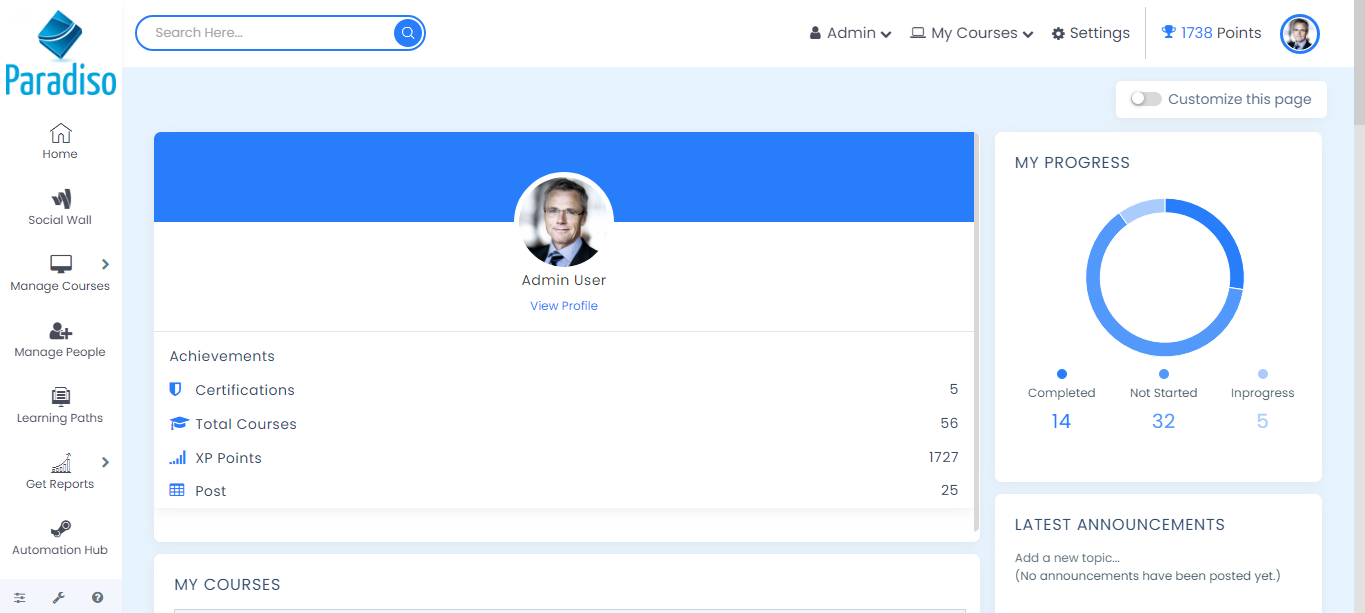
2. Once the click on the Points, then redirected to the Leaderboard page where all user records get displayed
with the positions rewards.
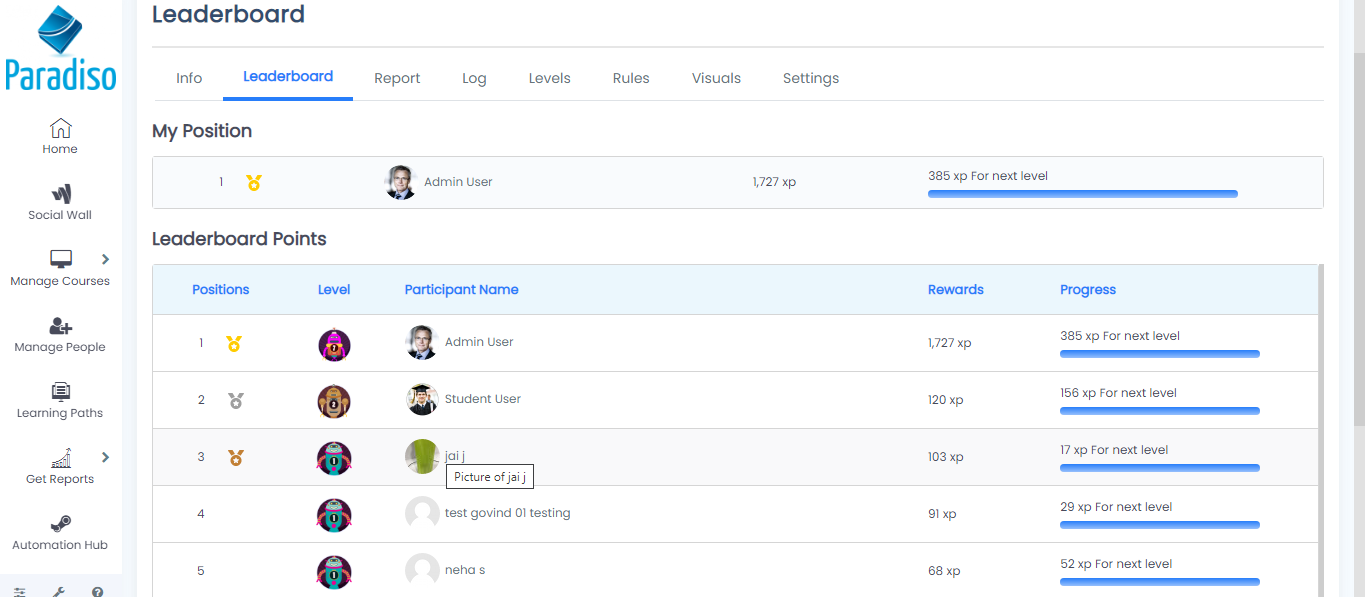
Adding a Rule in Level Up Setting:
1. Go to course & add the level up block.
2. Click on the rules tab of level up & click on ‘Add a Rule’ button.
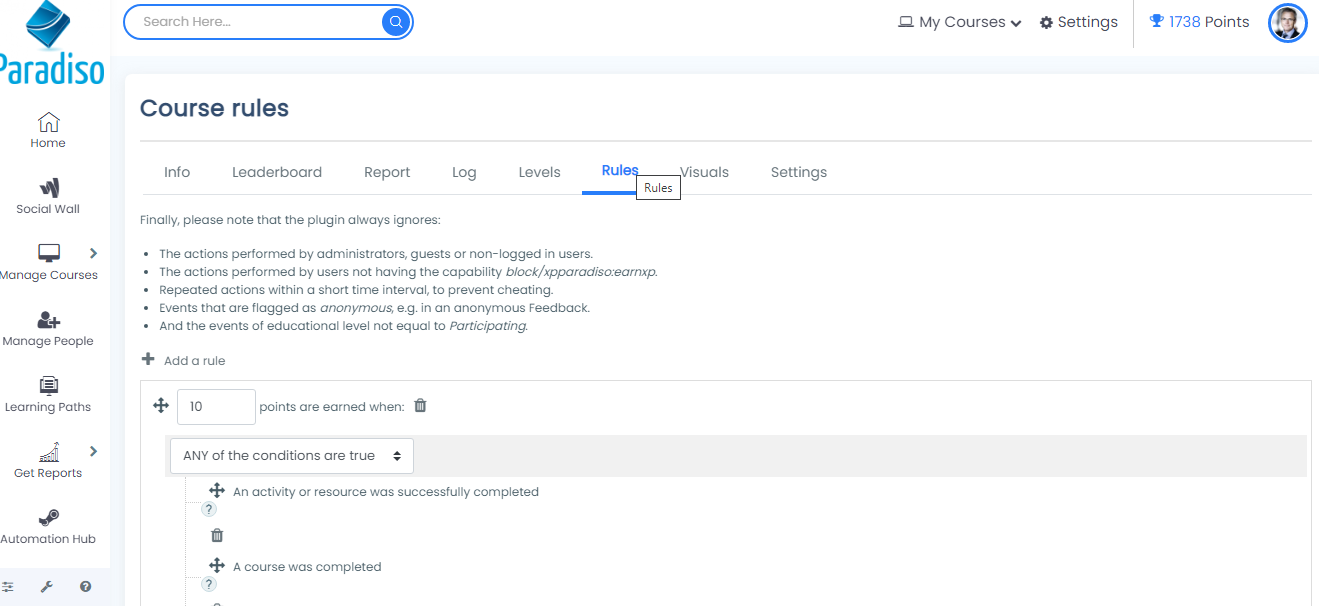
2. Adding a condition in Level Up Setting:
i. Go to course & add the level up block.
ii. Click on the rules tab of level up.
iii.Set a rule & click on ‘Add a Condition’.
After adding the condition users after completing the activity earn the points.
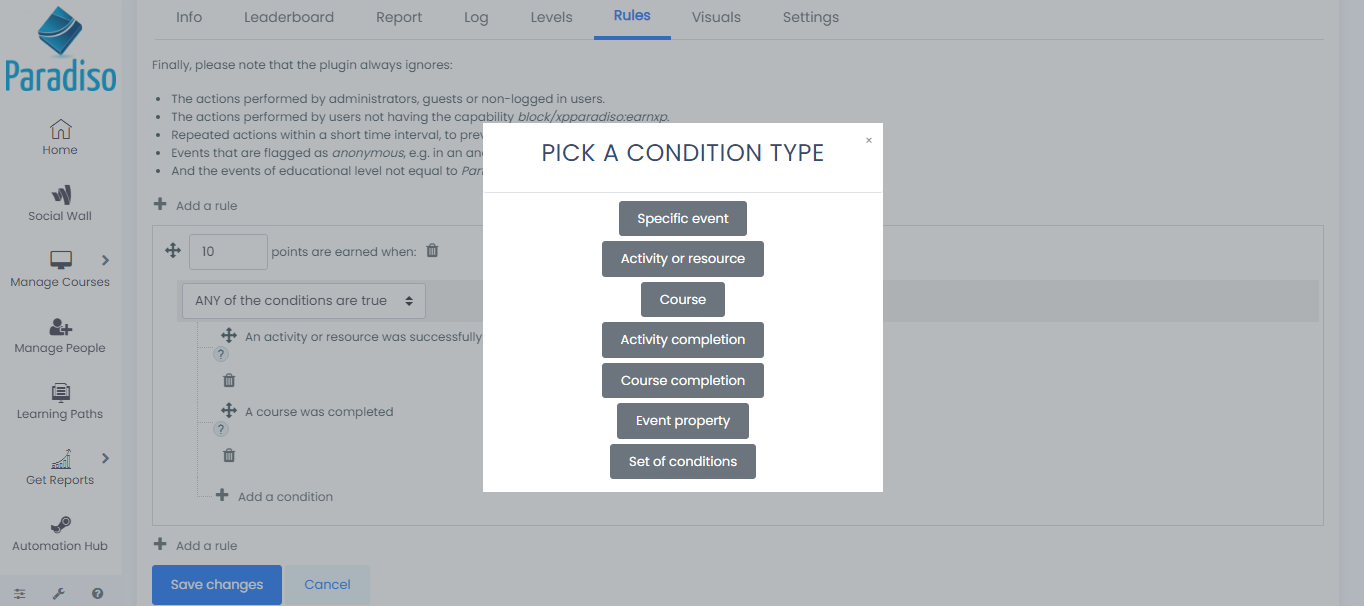
3. Delete the rule in Level Up Setting:
i. Go to course & add the level up block.
ii. Click on the rules tab of level up.
iii. If the already added rule, then Click on ‘delete rule’ button, rule will get deleted.
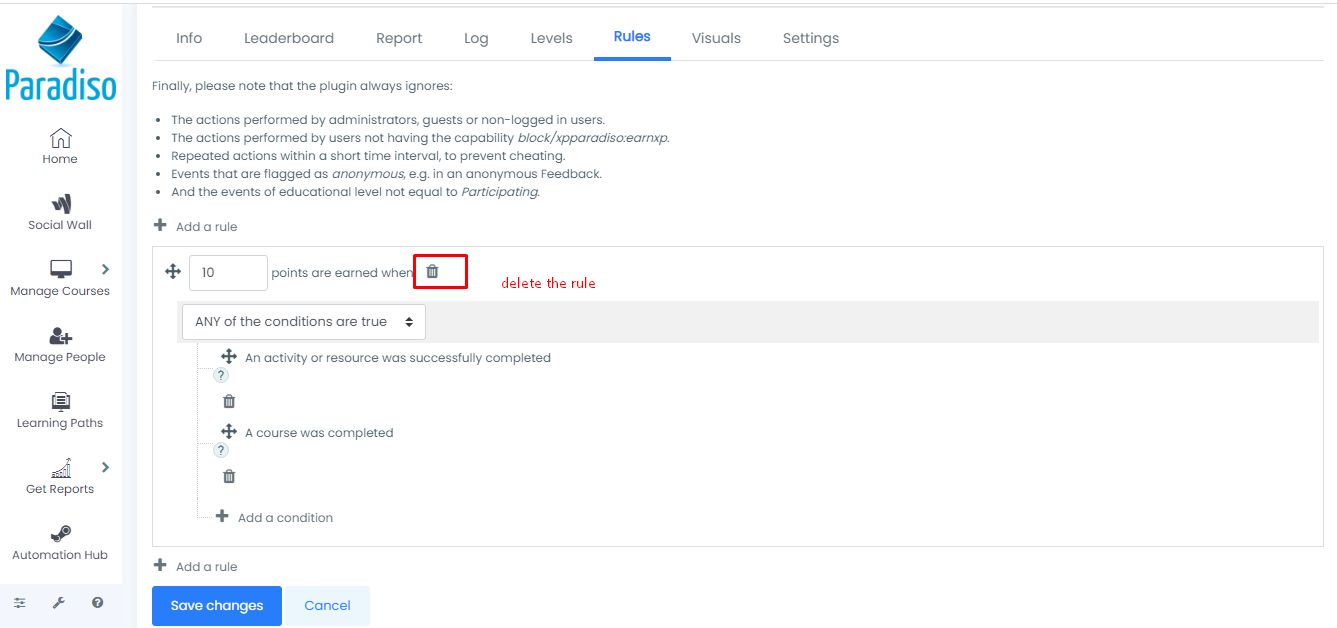
4.How to delete level up block:
i. Go to course.
ii. Already added the level up block, you have to click on ‘Delete Level Up Block’.
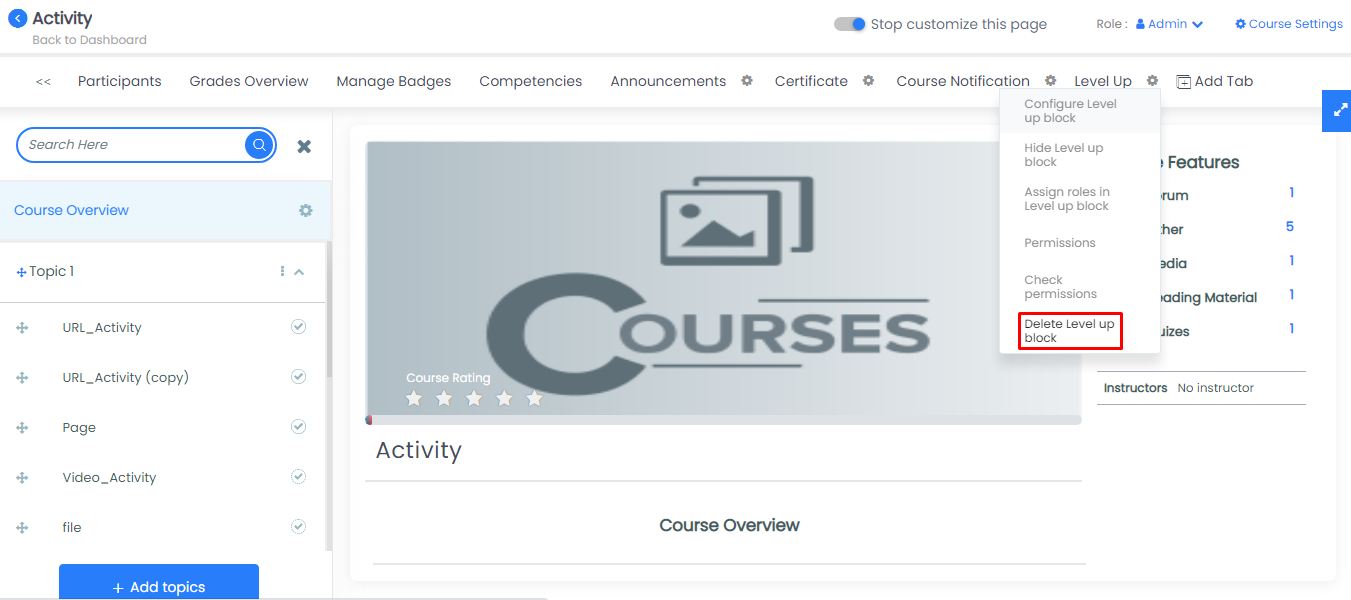
5.How to achieve points in Level up:
In Course Level Up Setting –
Steps:
1. To set the course level setting, admin need to go site setting add level up text in the search bar and hit the enter.
2. In general setting look for ‘Where are points used?’ setting and select the ‘In Courses’ level. & Click on save changes.
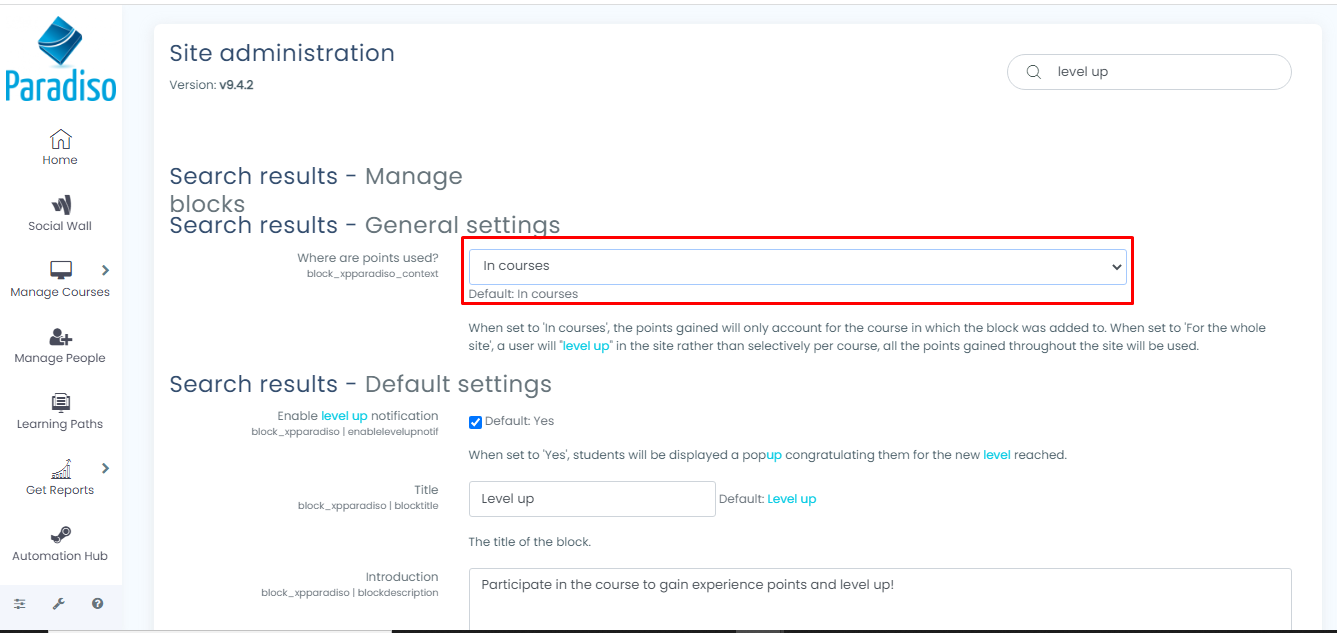
3.Setting the rule for course level up:
i. Go to course & add the level up block.
ii. Click on the rules tab of level up.
iii. Click on Add a rule button & points you have to give. You have added the condition & after completing the condition points are given to the user.

