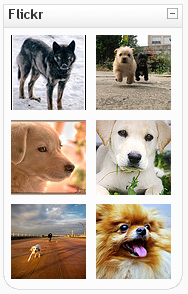- Managing blocks
- Block settings
- Activities
- Activity results
- Admin bookmarks
- Administration
- Blog menu
- Blog tags
- Calendar
- Course completion status
- Course overview
- Course/site summary
- Courses
- Feedback
- Flickr
- Global search
- HTML
- Latest announcements
- Latest badges
- Learning plans
- Login
- Logged in user
- Main menu
- Mentees
- Navigation
- Online users
- People
- Private files
- Quiz results
- Random glossary entry
- Recent activity
- Recent blog entries
- Remote RSS feeds
- Section links
- Self completion
- Upcoming events
- Youtube
- Blocks FAQ
The Flickr block can only be added to a Tags page. The Flickr block settings allow you to change the images that are displayed in the block based on Relevance (default), Date Posted, Date Taken and Interestingness.