- Customizing
- Adding new fonts
- Certificate reports
- Certificate Segregation Per Tenant
Certificate segregation is the feature available for the companies to design and provide the certificate individually and provide to their users.
Certificate design can be added from the multi-tenant dashboard by following: multi-tenant dashboard > Companies > Edit Company
Look for certificate Design tab. Here you can customize certificate as guided in certificate customizing.
Upload all your images related to certificate such as watermark, logo, border, etc and save changes. If you don’t want some of the images that you don’t want to include you can check (tick) that respected image related to the certificate.
Add certificate activity to a respected course:
- Invoke into the course that you want a user to get the certificate after the complete course.
- Enable customize this page and add Multi-certificate from add content.
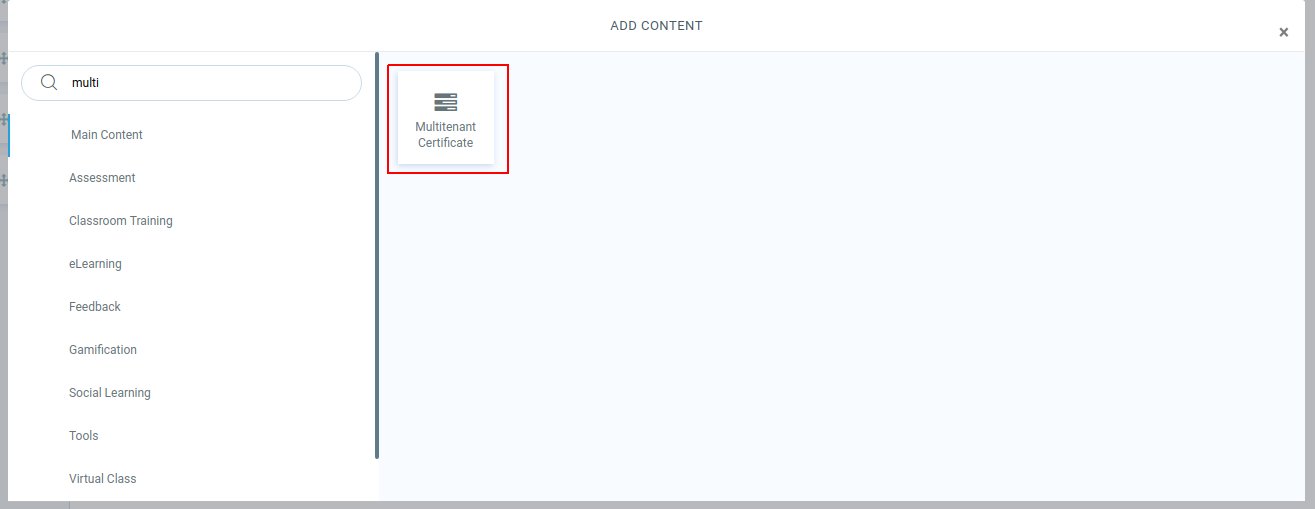
- Look certificate type in design options block and select company from drop-down followed by saving changes.
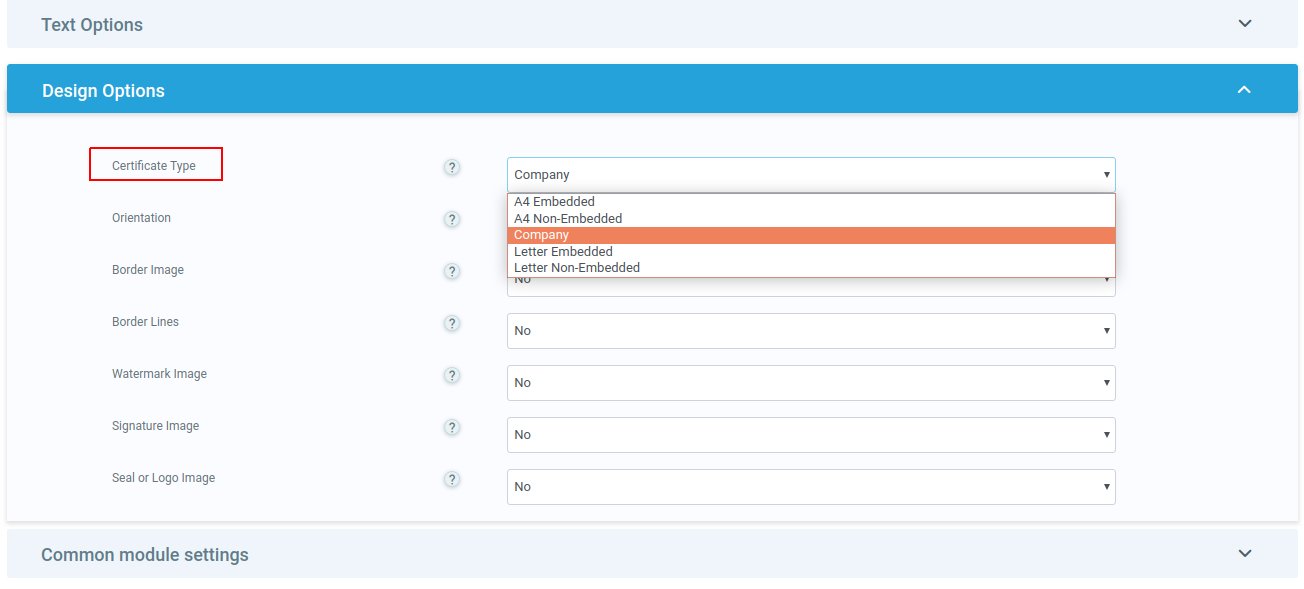
Now the student will be able to download the certificate from the course page by accessing the certificate activity.
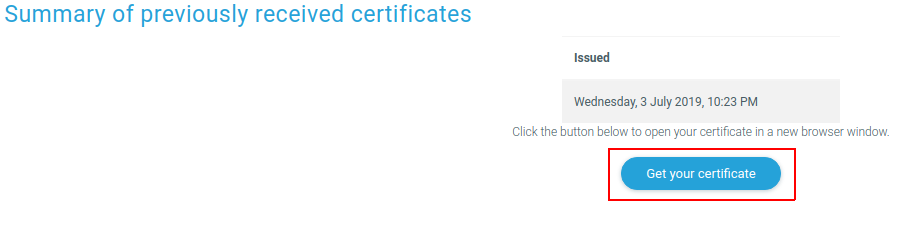
The certificate will be available to the company users based on their company certificate design.

