ILT stand for Instructor-led training. Using this activity user can create a session where the teacher can have a classroom(offline) meeting with enrolled students in course.
How to add session
Invoke into the respected course.
Go to ILT activity you have created, if not please see how to create ILT Activity.
Click on the Add a new session.
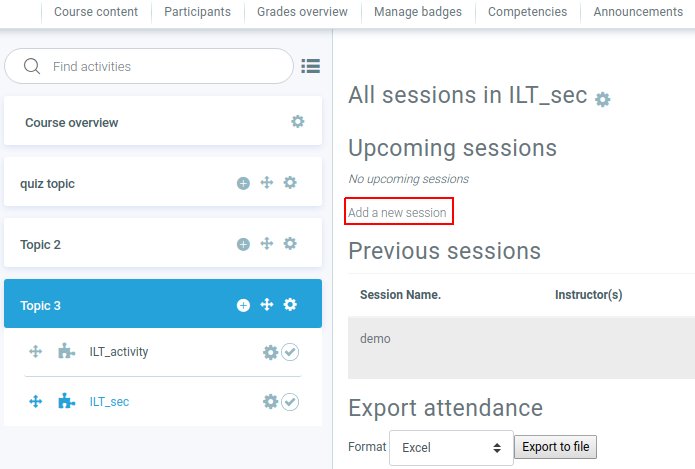
First, you will be asked to provide a name for the session which is mandatory.
If you confirm regarding date and timing then select yes, then set the start and end time else keep it default as no. In the case of no, you can ask the manager for its approval.
Add other information related to duration, normal cost and discount cost for ILT session.
Select the desired instructor name for the session. Not to mention that it will only display those instructor name which is enrolled as the teacher in this particular course.
Please select the location and classroom of your choice from the respected dropdown. Refer to the documentation of the ILT venue list.
Check(tick) if you want attendees to cancel signup for a session.
Capacity is displayed by default and can be changed in the ILT venue list.
Check for if you want to overbook.
Select the resources and cost center.
One can also provide details for a session which is an optional field.
Finally, save the changes using the “save change” button.

