Description
Provides a visual and central place for an instructor to access everything he can use in his course (activities, reports, blocks, …) Frequently used items can be marked as favorites for quick access. Unless the instructor wants to delete or move an activity or block, he no longer needs to switch to editing mode. Users can also use the Catalogue to access the tools they’re allowed to.
No need, for users, to learn the first method to add an activity, then a different one to add a block, then a third one to use enrollment methods, and so on, searching the four corners of the UI… With Catalogue, it’s the same method for all of these tools and they all can be found at the same place.
Manager interface
A manager interface is included. There, managers can :
- Edit the descriptions.
- Edit the documentation links.
- Hide or show items to the instructors. We don’t recommend you hide too many tools. Better let the instructors choose which ones are their favorites. But if you want to hide a tool and test it before showing it to the instructors, that’s possible.
Tools lists
9 lists of tools are available. The site administrator can choose which ones of these lists will be displayed in the block, and in which order.
- Activities: divided in 3 categories (Exercises, Collaboration, Other)
- Blocks : 3 categories (Monitor learners, Communicate with learners, Other)
- Custom labels: Requires the plug-in “mod_customlabels”, by Valery Fremaux. 3 categories (Pedagogical elements, Structural elements, Other elements)
- Enrollments: 2 categories (Users and groups, Enrollment methods)
- Grades : 3 categories (Grade settings, Grade reports, “Outcomes, competencies, badges”)
- Modules: Activities and Resources together. 4 categories (Resources, Exercises, Collaboration, Other). Of course, you’re not supposed to use “Modules” and “Activities” at the same time on the same site.
- Reports: 1 category
- Resources: 1 category
- Sections: 1 category (Manage sections without switching to editing mode)
LMS languages (translations) available
This plugin makes use of many language strings descriptions that are part of the LMS core language. It is highly likely that most of the text displayed by this plugin is already translated in your language pack. Otherwise, please contact your provider for more information.
- French (100% translation made by the French author):
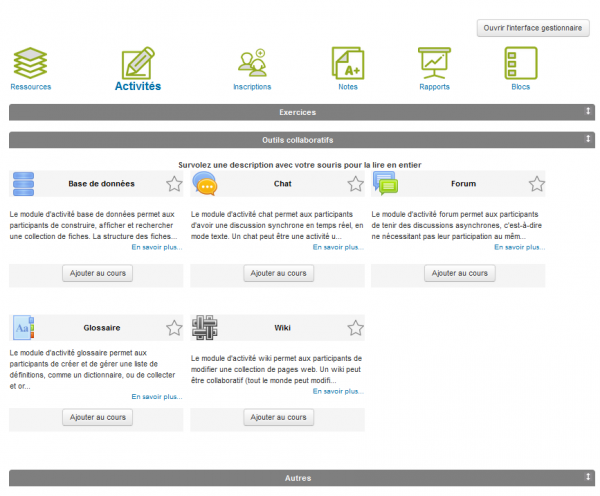
- Mexican Spanish is 100% translated:
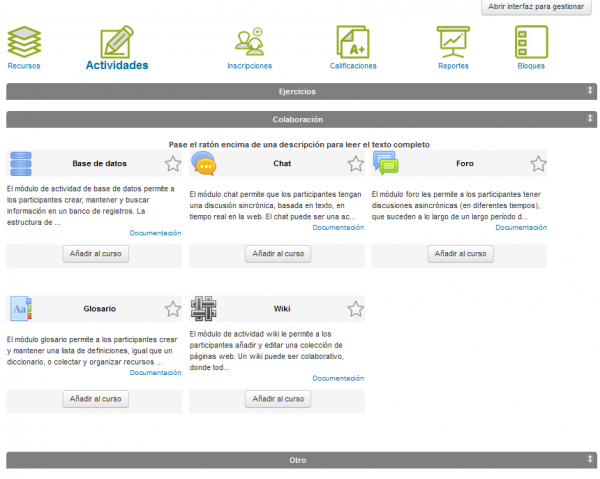
- German language pack. German translator has not translated this plugin in AMOS, but the activities descriptions are shown in German language:
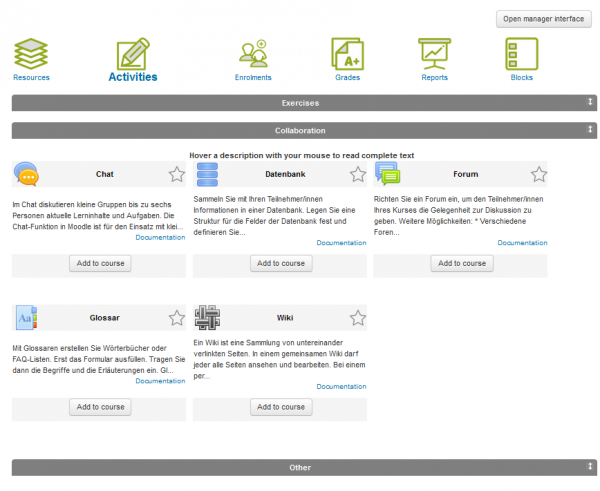
- Japanese language pack. Japanese translator has not translated this plugin in AMOS, but the activities descriptions are shown in Japanese kanji:


