- Managing blocks
- Block settings
- Activity result
- Admin bookmarks
- Administration
- Blog menu
- Blog tags
- Calendar
- Course completion status
- Course overview
- Course/site summary
- Courses
- Feedback
- HTML
- Latest announcements
- Latest badges
- Learning plans
- Logged in user
- Main menu
- Online users
- Private files
- Quiz results
- Random glossary entry
- Recent activity
- Recent blog entries
- Remote RSS feeds
- Self-completion
- Upcoming events
- Blocks FAQ
The Online user’s block shows a list of users who have been logged into the current course. The list is updated on a regular basis (the default is every 5 minutes but this may be changed – see below).
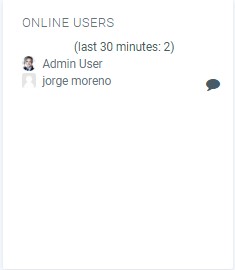
Note that even though a user may have been logged into a course within the last 5 minutes, it does not necessarily mean that this user is still online.
- If you hold the cursor over somebody’s name, you will see how long ago that person was last “seen” in the course
- If you click on the envelope icon next to somebody’s name, you will be able to send a private message to that person (using LMS’s messaging system)
Note: If separate groups are enabled in a course and this block is added onto the course page, only members of the group will be displayed in the list.
Capabilities
- Add a new online users block to the Dashboard – allowed for the default role of the authenticated user
- Add a new online users block to a course page – allowed for the default roles of manager and teacher
Site administration settings
The online users’ block has one setting which may be changed by an administrator in Settings > Plugins > Blocks > Online users.
- block_online_users_timetosee – The number of minutes after which users will not be displayed in the list. The default is 5 minutes. You may want to adjust this if the list of users displayed is too long or too short.

