- Location: Settings>Plugins>Authentication>Manage authentication.
- Manual authentication is enabled by default in LMS and requires the administrator to manually create all the user accounts.
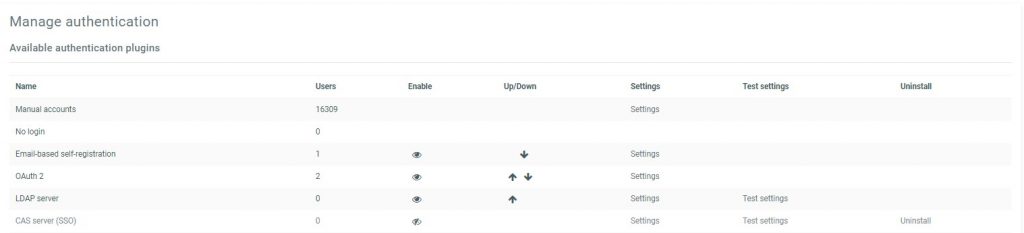
Contents
Password expiry settings
An administrator can specify an expiry time for passwords and when to notify users of the imminent expiry by enabling the setting in Settings >Plugins>Authentication>Manual accounts.
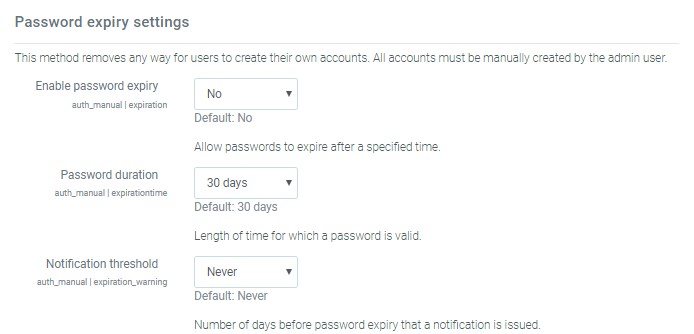
Locking user fields
- The settings page in Settings >Plugins>Authentication>Manual accounts allows for certain fields to be “locked”. Users are not allowed to change the locked fields.
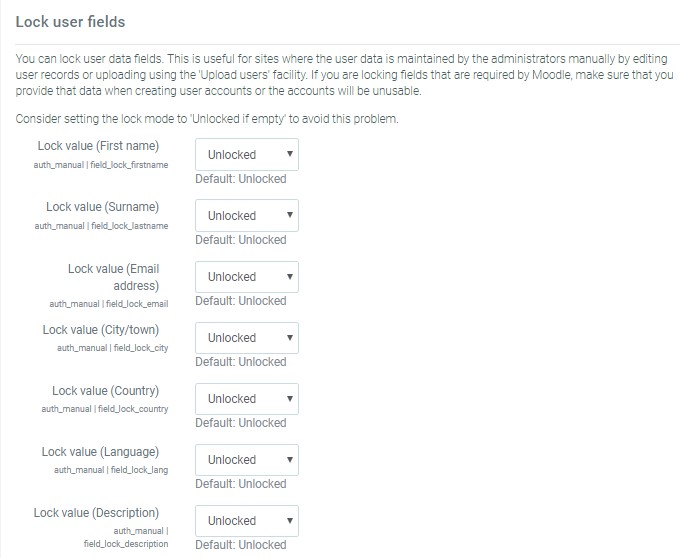
Adding a new user
This may be done on an individual basis in Settings >Users>Accounts> Add a new user
Adding users in bulk
This may be done via a text file upload in Settings >Users>Accounts> Upload users

