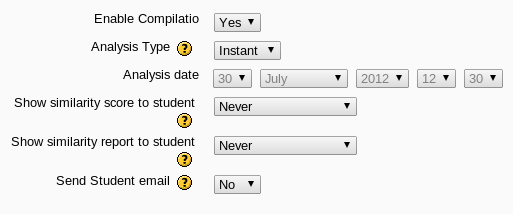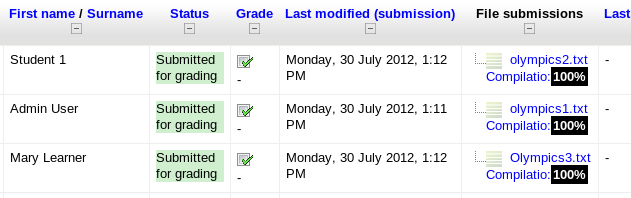Plagiarism Prevention Using Compilatio
The Compilatio Plagiarism Plugin for LMS 2 currently supports the old Assignment module in LMS 2.0/2.1/2.2 and the new assignment module in LMS 2.3
Creating a LMS Activity
- Turn editing on inside your course: https://docs.paradisolms.net/20/en/Turn_editing_on
- in the drop lists provided select the activity module you wish to add(in LMS 2.3 Compilatio only currently works with the assignment types)
- Configure Compilatio settings for this activity
Viewing the Compilatio generated reports
After a student has uploaded a file to LMS, the file is passed to Compilatio behind the scenes and
it can take some time before a report is available.
- click on the link to view submitted assignments
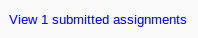
- on the submissions page all the students are listed – beside each file is the response from Compilatio