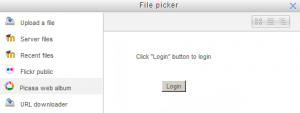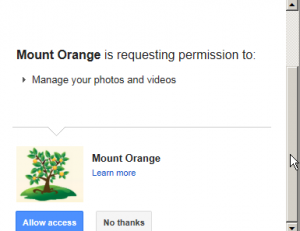The Picasa web album repository enables users to copy files from Picasa into LMS, similar to the Google Drive repository.
Enabling the Picasa web album repository
Note: In order to use either the Picasa web album or Google Drive repositories (also the Google Drive or Picasa portfolios) an administrator must register their LMS site with Google, as described in Google OAuth 2.0 setup, and obtain a client ID and secret. The client ID and secret can then be used to configure all Google Drive and Picasa plugins.
- Log in as an administrator and go to Settings > Plugins > Repositories > Manage Repositories
- Activate the Picasa web album repository by selecting ‘Enable and visible’ in the drop-down menu
- Configure the Picasa web album repository by entering the client ID and secret
- Save changes
Getting an image from the Picasa web album repository
- From the file picker, click on the Picasa web album link and a prompt to log in will appear.
- If it is your first time, the click the “Allow access” button to log in.
|
Log into your Picasa account |
Allow access |
- Browse your albums and select the photo you wish to use in LMS.
Repository capabilities
There is just one capability, View Picasa repository, which is allowed for the default authenticated user role.