A context is a space in LMS where roles can be assigned. For example, an LMS site is one context and that contains a number of other contexts within it. A category is a context, within a site context, that contains courses and sub-categories that have a context of their own.
A course may hold, within its own context, an activity, or a Question bank‘s question category, which are also contexts. A context might contain other contexts and Roles can be assigned to each context.
There is a hierarchy of contexts which helps locate and define a specific space. A course can have many contexts in its space. These might include lesson, assignment, forum, and quiz modules and blocks.
Generally speaking, this hierarchy allows a lower context to receive information from a higher context. Thus a user in the context of Course A will initially be considered a user in a Quiz context that is located in Course A. Or when a theme has been set for the Biology course categories, that is passed on to Biology 101.
Roles and contexts
A context is combined with role permissions to define a User’s capabilities on any page in LMS. Typically contexts have their own organization structure which allows a User’s role to be passed along to the context “below” but not to the one above it.
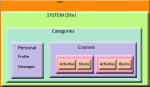
Each context can have a different role assigned to a User
It is possible to assign a user different permissions based upon a specific context. For example, a user might be given the role of “student” for a course but be given a teacher’s role in the context of one specific forum. Or a user can be an instructor of one course and a student in another course.
Many LMS contexts have a place to grant exceptions to specific roles within that context. Those exceptions are non-transferable from that context. That is, an exception can be applied to the next context downward, but cannot be applied sideways nor upward from that context.
Graphic showing contexts within contexts
The image below shows a few contexts and their relationships. The “System” or LMS site is the overall context. The user is defined initially in this context.
- The System context has 2 contexts under it, with another context under them
- The Front page context has
- An activity module context and
- A block context within it
- The Course Category context has
- A Course context within it. The course context has
- An activity module context and
- A block context within it
- A Course context within it. The course context has
- The Front page context has
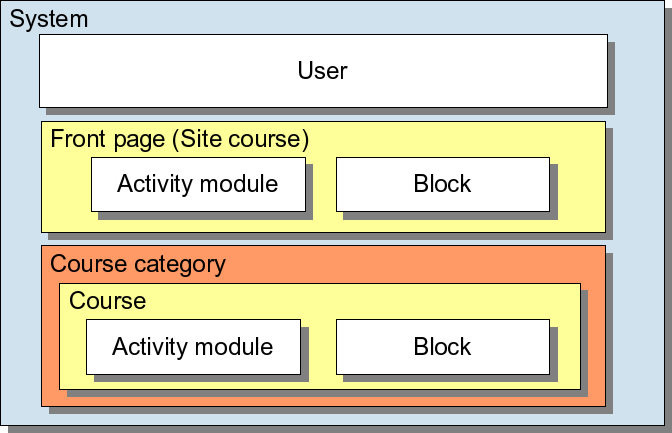
Another graphic of hierarchy
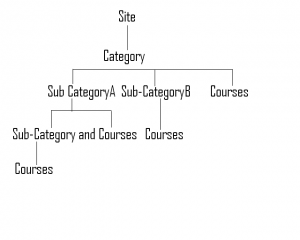
Showing the Site > Category > Course contexts but not activities

