Users can only choose or remove an appointment. They only will be able to select published slots. If no slots are available, a “wait” screen is displayed:
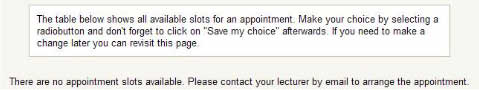
If there are some slots available, the user will be asked to choose a slot in a list:
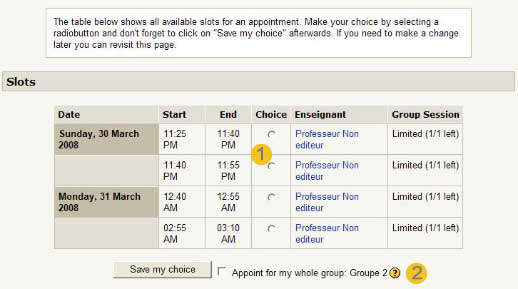
- Using the radio buttons, a user will be able to choose a slot.
- If the user is in one or more groups in the course, he or she will be able to schedule an appointment for one of his or her groups. The user may choose a group to schedule, and doing so will schedule all other members of the group in that slot. The user will not be allowed to schedule another group.

