- Managing blocks
- Block settings
- Activity results
- Admin bookmarks
- Administration
- Blog menu
- Blog tags
- Calendar
- Course completion status
- Course overview
- Course/site summary
- Courses
- Feedback
- HTML
- Latest announcements
- Latest badges
- Learning plans
- Logged in user
- Main menu
- Online users
- Quiz results
- Random glossary entry
- Recent blog entries
- Remote RSS feeds
- Self-completion
- Upcoming events
- Blocks FAQ
The administration block is used to provide context-sensitive links to settings pages.
What appears in the administration block depends upon where the user is and what role they have in that location. For example, a site administrator on the front page will have Front page settings while an instructor in a course will have more options in Course administration than a student user.
Here are examples of the Administration block:
-
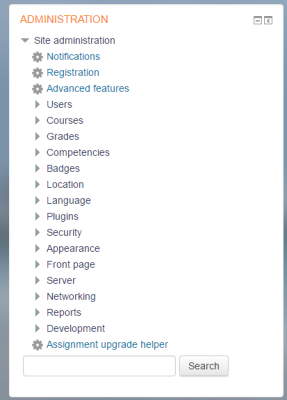
Admin view
-
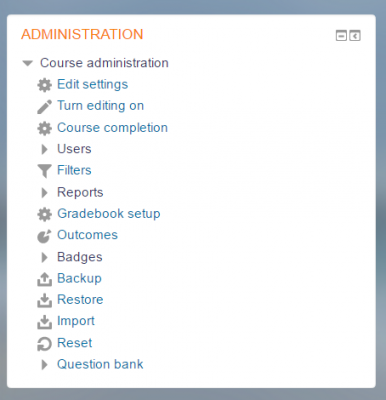
Instructor view in a course
Note: the Competencies and Grade’s links have been moved from the Administration block to the Navigation block so that the Administration block does not need to be shown to users/students.

